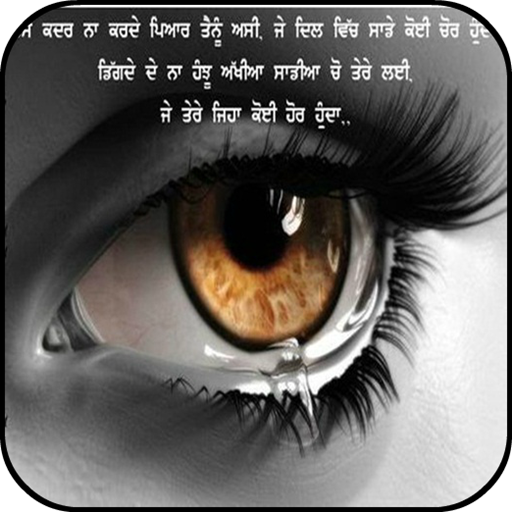Photo Collage – Pic Grid Maker
- Updated
- Version 2.5.35
- Size 41.17 MB
- Requirements Android 5.0
- Developer Magic Photo Collage & Photo Editor - CollageArt
- Genre Photography
Magic Photo Collage / CollageArt – Photo Collage Maker is a very powerful and free app to make collages and edit with many great collage/poster templates.
It is a more beautiful and easier collage app to create photo collages with colorful backgrounds, awesome poster templates, layouts, add text, stickers, etc.
Magic Photo Collage – CollageArt highlight features:
✨ 100+ photo layouts or grids for Collage Maker.
✨ Design collage artworks with great edit toolkits: filters, adjust, stickers, text, frame, poster, etc.
✨ Decorate your photos with a variety of exclusive stickers and backgrounds.
✨ Many amazing collages and poster templates for you.
✨ Various beautiful Text Fonts are available.
✨ You can add photo stickers from various categories including funny Stickers, love Stickers, and animal Stickers.
✨ Easily social sharing. You can share your artwork directly with social apps.
Magic Photo Collage Maker – CollageArt is a simple, powerful photo editor/poster design app. ❤️
About our permissions: Magic Photo Collage – CollageArt asks for permissions "READ_EXTERNAL_STORAGE, WRITE_EXTERNAL_STORAGE" to read your photos/videos so that we can edit and save photos. We do not use this permission for any other purpose.
1. Decorate your photos with new Layouts and stickers
2. Fix some bugs and optimized some user experience
All Version
Mod info: